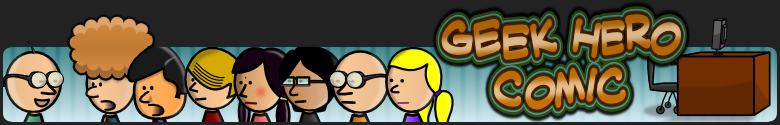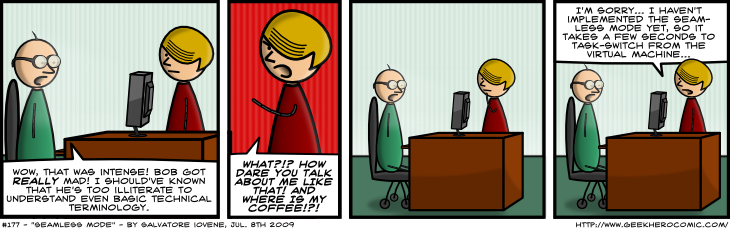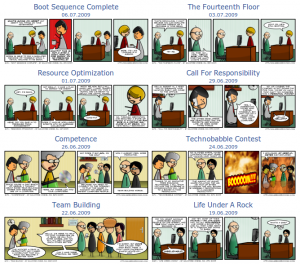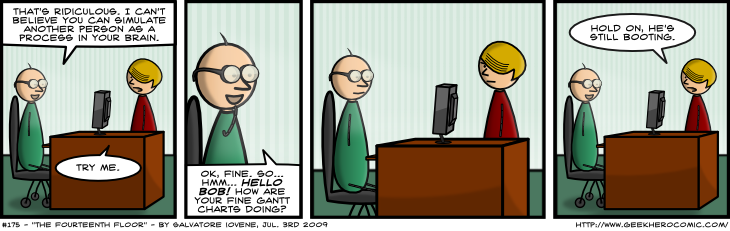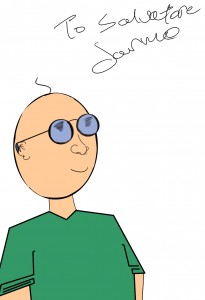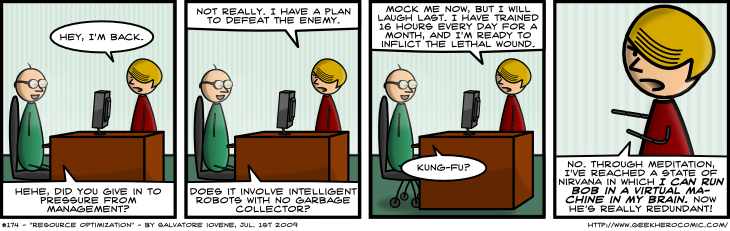Hello everybody! As the ones that have been keeping an eye on me on Twitter and Facebook know, I have been busy preparing something juicy for the Geek Hero growing community. That’s you!
As you can see (if I didn’t mess up with the cache), the website has gone through some minor face-lifting to accommodate a new feature: Talk@GeekHeroComic!
Let me introduce it to you:

Talk@GeekHeroComic is:
- The new way to comment the the site
- A forum where you can discuss and vote Geek Hero strips
- A place where Geek Hero fans can connect
- A way to share interesting links
Since its code is based on the one of reddit, if you are a redditor you can skip this tutorial and head straight to Talk@GeekHeroComic and start playing around!
Registration
Creating a new account on Talk@GeekHeroComic is just about as quick and painless as can be.
You don’t need to tell us your name.
You don’t need to click on a link in your email.
In fact, you don’t even need to tell us your email address (though if you do, we can let you back into your account if you ever forget your password).
You just go here and:
- Pick a username
- Pick a password
- Type in some wavy letters
That’s it. After you press “submit”, your account will instantly be created and you’ll be automatically logged into it. Then you can start voting and discussing things.
Your profile
Once you’ve registered and logged in, you’ll see your username (#) in the upper-right corner of the screen (the (#) is your karma score).
Click on your username or any other username and you’ll be taken to their profile page. Along with some personal stats, you’ll find tabs for the following sections:
- overview an overview of the user’s comments and submissions
- comments the user’s comment history
- submitted all the links submitted by the user
The following sections will not be visible to other users unless you’ve made them public in your preferences section:
- liked all the links a user “liked” with a vote up

- disliked all the links a user “disliked” with a vote down

- hidden all the links a user has hidden (you can also unhide sites here)
Submitting links
Once registered, you’ll be able to submit links and earn karma. Anything can be submitted to Talk@GeekHeroComic. Clicking on the submit link will take you to a form.
url: enter the web address of what you want to submit. (e.g. http://slashdot.org).
title: enter a thoughtful headline here, because skillful naming is crucial to getting the attention of your peers. If you don’t enter one in, clicking the submit button will generate one automatically, which generally is a good place to start.
Commenting
You can post comments on any Talk@GeekHeroComic link or topic, and read comments that other people have posted. You can even vote on them! Just like links, comments will rise and fall in the rankings as people vote on them.
When posting a comment, you’re not just limited to plain text. Here’s a handy reference table that shows how to use the most common markup:
| you type: |
you see:
|
| *italics* |
italics
|
| **bold** |
bold
|
| [GeekHero!](http://www.geekherocomic.com) |
GeekHero!
|
| (tab or 4 spaces)preformatted text |
preformatted text
|
| blah blah `inline code text!` blah blah |
blah blah inline code text blah blah
|
| \*escape the formatting syntax\* |
*escape the formatting syntax*
|
This table can also be accessed from any comment box by clicking the “help” link.
Messaging
Once you’re logged in, you’ll notice a  beside your username.
beside your username.
If you’ve got new mail, it will light up  .
.
Clicking on it will send you to your inbox.
From here you can select compose to prepare your own message.
Select sent to relive all those old messages you sent to your friends.
That’s it!
That’s all you need to know! Just head over Talk@GeekHeroComic, sign up and start interacting!